I am so excited to share the new "toy" I have in my classroom! I got it for Christmas and am already obsessed with it. It's called IntelliScanner, and it is going to change my classroom library!
 |
| Books that are "lent" out appear with yellow dots indicating that are not available. |
Because I want my students to read as much as possible, I obviously need to give them constant access to books. Unfortunately, not all of my students have a plethora to choose from at home, so I allow my precious, treasured, books to go home with them. A lot of time and money has gone into putting together my ever-growing classroom library, so I have students act as my "Librarians" to check books in and out for their classmates. This used to be done with cards I created, but I am currently in the process of transitioning my system from the pencil paper world into the digital one. Enter the IntelliScanner.
 |
| Once books are scanned, a lot of useful information about them is added. |
I am currently in the process of scanning my books into the library. I will admit that some of my older books do not scan in correctly and I have to input the ISBN number by hand. However, the software that allows for the managing of my library is well worth the money I spent on my scanner (around $80 for the "Classic" IntelliScanner), even if the scanner itself doesn’t always get the job done. In two days I was able to input over 200 books, so in my opinion it is a pretty quick process. Once all books are scanned, I will teach my “Librarians” how to search for and check in/out books. I anticipate that this will make the process much faster and easier to track.



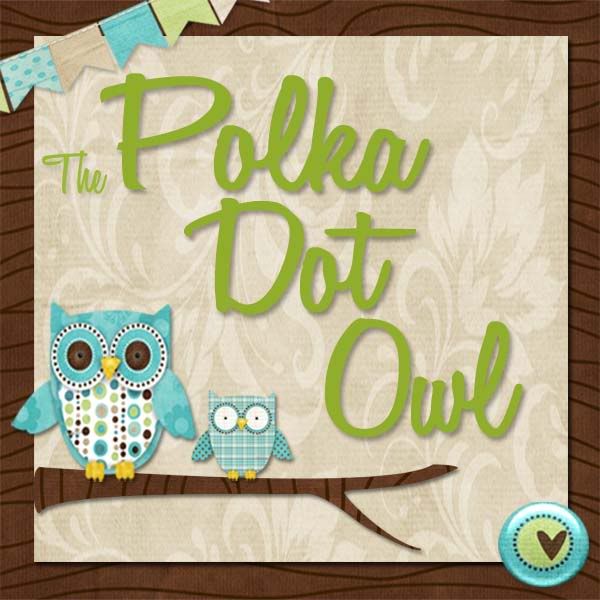


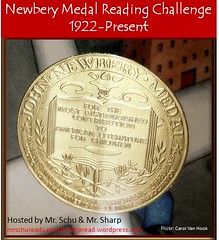



That sounds like a great tool! I'm going to have to look in to it!
ReplyDeleteAmanda
This sounds AWESOME!! Now how am I going to get this one past the hubby.... :)
ReplyDeleteAbby @ Third Grade Bookworm
I love it, the kids love it...It's fantastic!
ReplyDeleteI love this idea!
ReplyDeleteI hope you will post again and let us know how the next phase goes...
Kim
Finding JOY in 6th Grade